Don't let your phone battery prevent you from capturing those priceless moments; use these tips to help your battery last longer.
I'll explain how to extend the battery life of your phone in this article. It's crucial to cut down on the things that cause our phone battery to drain quickly because it could do so even when we're not using it.
The 10 Best Ways to Increase Phone Battery Life
Deactivate Location Services
You can conserve battery life by turning off the location feature on your phone. You can also revoke location access for apps like Facebook, Whatsapp, and others that don't constantly use it.
By using your Settings Location App permissions, you can prevent them from operating continuously in the background.
Change to the dark mode
You may be shocked to learn that using Dark mode can extend battery life. AMOLED-equipped smartphones have the option of switching to a dark theme, adding a dark background, and turning on dark mode for programs like WhatsApp, Twitter, YouTube, and others.
Turn off SIRI or Google Assistant
While Google Assistant or Siri may be beneficial to have on your phone, they are also background-running features that should be disabled to conserve battery life.
Go to Google Assistant General and toggle off Google Assistant to turn it off. Go to Settings Siri Search to disable Siri. Cut off Watch out for "Hey Siri."
Activate power-saving mode
Turning on power-saver mode, which can be found in the quick settings panel or by going to the battery section in settings and turning it on, is the quickest way to conserve your phone's battery.
Disable automatic WiFi
Are you aware that leaving your Wi-Fi on depletes your battery? This background service is always active.
Go to Settings Connections Wi-Fi to disable automatic Wi-Fi. Select Advance Turn off "Turn on Wi-Fi automatically" by tapping the menu icon.
System Update
The majority of the time, a malfunction in the current program might cause your battery to drain, and the only method to cure it is to upgrade your system software, which may resolve the problem.
Users of Apple products frequently have this problem, and the best fix may be to update to the most recent software.
Disconnect charger when it reaches 99%
Please stop using your phone's charger once the battery has reached 99 percent and avoid pushing it past 100 percent. It maintains a high-stress, high-tension state in the battery, which wears down the chemistry inside. This will just lower the effectiveness of your battery.
Lower the screen's brightness
Your best bet should be to lower the screen brightness if dark mode is not available on your device. Since we all have to activate the screen everytime we use our smartphones, lowering the screen brightness would undoubtedly minimize the power usage of your smartphone.
Close any unused apps
We frequently open numerous apps without remembering to close them after each use. Smartphones frequently allow for multitasking, but this feature is also largely to blame for how quickly battery life is depleted.
Keep the temperature low.
Perhaps you've observed that your smartphone's battery drains more quickly when it's warm. Avoid putting your devices in hot, sunny, or direct sunlight, to put it simply. One of the more common scenarios is leaving the smartphone in a sun-lit, parked car.
MORE ARTICLES
To benefit from the market recover inAugust you should invest in these 3 cryptocurrencies
Nigeria Top 7Daily Income Businesses
The Vivo Y22 Series' colors and other specifications will soon be made available in India

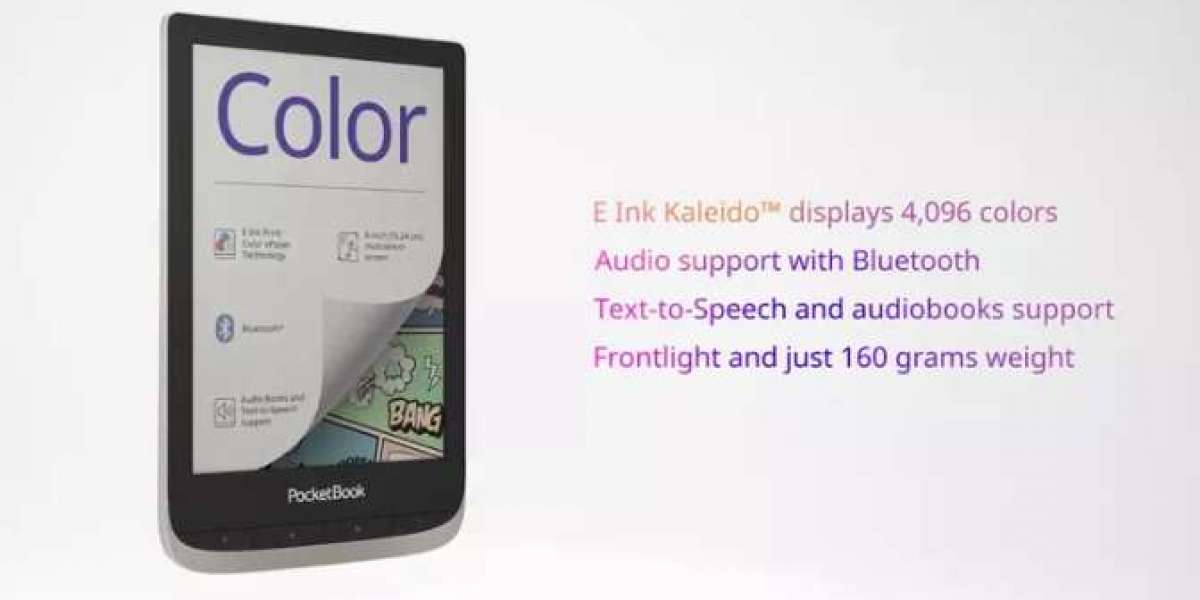


Eyiolorunshe Timilehin 47 w
Good I think I'll try this and see