Google announced that users can sign up for the waitlist for Bard, a tool that facilitates with creating essay drafts, planning baby showers, and discovering culinary inspiration based on available ingredients. Google has just released its AI chatbot Bard in select countries, including the United States and the United Kingdom. Over time, the corporation intends to expand access to additional countries and languages. Google is attempting to compete with ChatGPT, which is supported by Microsoft and is a resounding success, by introducing Bard.
Google's Bard AI is one of the company's newest products that has generated considerable market excitement. As both Bard AI and ChatGPT are conversational chatbots, Google's Bard AI is anticipated to give ChatGPT stiff competition.
Those interested in Google Bard can now sign up for the waitlist and use the free preview version of the experimental product.
The Google Bard AI Explanation
Google developed the artificial intelligence chatbot Bard. Bard AI is constructed with the Large Language Model for Dialogue Application (LaMDA). It is taught using a variety of online data to generate persuasive responses to user inquiries. According to Google, this model is a "lightweight" variant of LaMDA. As a result, it requires substantially less computer power, allowing it to scale to accommodate more users and permit more feedback.
Bard AI is a conversational experimental AI chatbot that acquires data and knowledge through human interactions. This chatbot is capable of providing high-quality, original responses to stimulate curiosity and innovation.
It integrates information and data from the web or internet with the intelligence and creativity of LaMDA. In contrast to ChatGPT, Google's Bard AI will provide information on all recent events. However, Bard AI is still in the trial phase at this time. Therefore, only the evaluators have access. According to a blog posted by Google, Bard AI will be made available to the public in a few weeks.
Before we commence...
To join the waitlist and gain access to Bard, you must:
- Have your own personal Google account (meaning you, and not a parent, guardian, or administrator, manage it).
- Be at least 18 years old.
- Utilize a supported web browser (Chrome, Edge based on Chromium, Firefox, Opera, or Safari).
Additionally, Bard is currently only available in the United States and the United Kingdom.
How to be added to the Bard waitlist
To join the Bard waitlist, visit bard.google.com on your phone, tablet, or computer while logged into your Google account. Next, tap or click the blue Join waitlist button, followed by the Yes, I'm in button to affirm your intention to join. You do not need to opt in to receive email updates in order to be added to the waiting list. Google will send you an email once you have been granted access to Bard.

You can sign up for Google Bard on your computer or mobile device.
Utilizing Bard
If you've received an email granting access to Bard, you can either click the blue Take it for a spin icon in the email or visit bard.google.com directly. You will be prompted to accept Google's terms and privacy policy the first time you use Bard.
After following the instructions, you may ask Bard anything you like. If you are uncertain of what to input into the AI chatbot, you can choose from a list of preselected questions, such as "Draft a packing list for my weekend fishing and camping trip."
After inputting a query, you must wait a few seconds for Bard to respond. Depending on the nature of the query, your response may be brief or lengthy and detailed. At the top of your response, there should be three alternative versions of your response to the query.

Each draft may contain a unique or modified response.
If you dislike the response to your query, scroll to the bottom of the page and click the thumbs-down icon to indicate a negative rating. A thumbs up indicates approval of the response. In addition, there is a Google it button for researching related queries. Using the three-dot menu icon in the bottom-right corner, you can copy the response to your clipboard for later use. Lastly, you can edit your query by clicking the edit button in the top-right corner.
On the website's left side, there are several options:
- Reset chat:Clears the chat so that you can pose a new question.
- Bard activity:Displays all of the questions you've posed to Bard. You can disable this feature if you wish.
- FAQ:Questions frequently posed about Bard. There is information regarding sources, data collection, advertising, and more.
- Help assistance:Obtain answers to any questions you may have. Here, you can report an inappropriate or incorrect Bard response.

You can delete specific queries or prevent Bard from collecting your data.
Can You Register For Google's New AI-Powered Search Engine?
Unfortunately, Google’s New Bard AI search tool is not accessible to the public as it’s still in its initial phase right now. According to the blog post, "Google has only made Bard AI accessible to a handful of beta testers, but it will be made available to the general public in the coming weeks." Consequently, you cannot register for the Bard AI at this time.
However, if you are a beta tester for Bard AI's chatbot, you must launch a Google app on your mobile device. Then, select a chatbot icon, input your prompt, and press enter, as with ChatGPT.
After entering, you can initiate a conversation with the chatbot by posing inquiries or making a request. Bard AI, unlike ChatGPT, is not limited to 2021; therefore, you can pose questions about current events and current affairs.
In addition, Google is putting forth special efforts to expand the chatbot's capabilities so that it can provide novel information-based interactions and conversations. However, only beta testers have access to this feature.
People who are not evaluators must unfortunately wait until Google makes Bard AI available to the general public. However, there are currently available AI chatbots such as ChatGPT, or you can join the waiting list for Microsoft's new Bing AI.
How Can I Register for Google Bard Ai and Access?
To access Google Bard AI, you must register for Google Bard at https://bard.google.com by entering your email address and password. To verify your profile, it will request your mobile number or other relevant information.
After submitting all required information, a Bard AI account will be created for you. To access the portal, you must recall your email id and password used to create it. Now, you can pose questions and get answers from Bard AI.
Since Bard AI is in its trial phase, registration is currently unavailable.
Sundar Pichai, the CEO of Google, has stated, "Bard AI will be made available to the public in the coming weeks." Until then, select beta participants can access Bard and submit questions and comments.
Is Google Bard AI Available to the Public?
Yess, Google’s Bard AI chatbot is now public but with waitlist. Here you can join the troubadour waitlist. Google Bard AI is currently accessible only to testers, but according to Google CEO Sundar Pichai, "Bard AI will soon be available to everyone."
Last week, however, Google did disclose a demo of Bard AI. It displayed Bard AI's search engine in response to the question, "What new discoveries can I tell my nine-year-old about from the James Webb Space Telescope?" However, this demonstration resulted in a significant setback for Google, as Bard AI released an incorrect answer due to a factual error.
It stated that "JWST captured the first image of an extrasolar planet" While originally, it was the “European European Southern Observatory’s giant telescopes.” This resulted in Google receiving significant criticism from experts and astrophysicists even before its release.
A Google spokesperson confirmed the error, stating, "The factual error highlighted the importance of a rigorous testing process, which they are implementing this week along with our Trusted tester program."
Due to this factual error, we can anticipate a slight delay in the public release of Bard AI.
When will Google Bard be available for everyone?
Google Bard is accessible in some countries via a waitlist, with plans to expand to additional countries and users. It has not yet been specified when it will be made available to a wider audience, but ChatGPT's popularity suggests that this expansion will occur soon.
How to Access Google Bard – Concluding Remarks
If you are a selected beta participant, it is simple to gain access to the new Bard AI. You need to get the google app on your smartphone simply, choose a chatbot icon, provide your prompt, and tap on enter. The general public, however, has no choice but to wait. However, there are currently available alternatives, such as ChatGPT.
The Google Bard AI Sign Up procedure grants access to an enthralling literary universe powered by cutting-edge AI technology. Sign up for Google Bard AI today and enter a world of limitless literary exploration and discovery!
Board AI is currently in testing, so it is only accessible to testers and not the general public. According to a blog post, Google has only granted access to "trusted testers," but Bard AI will soon be available to the general public.
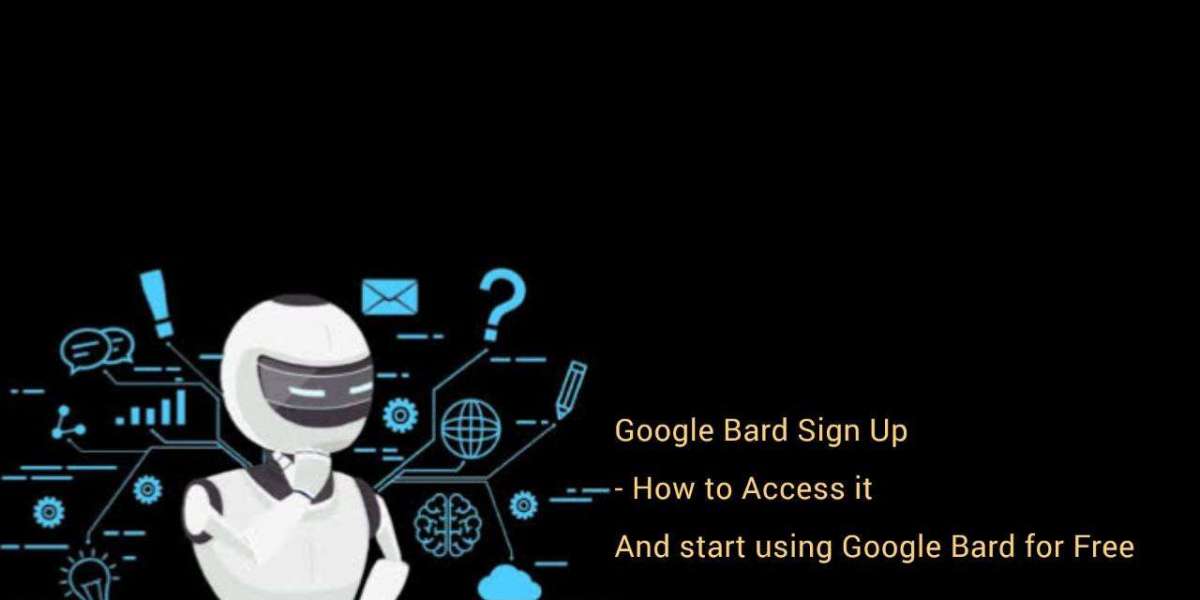
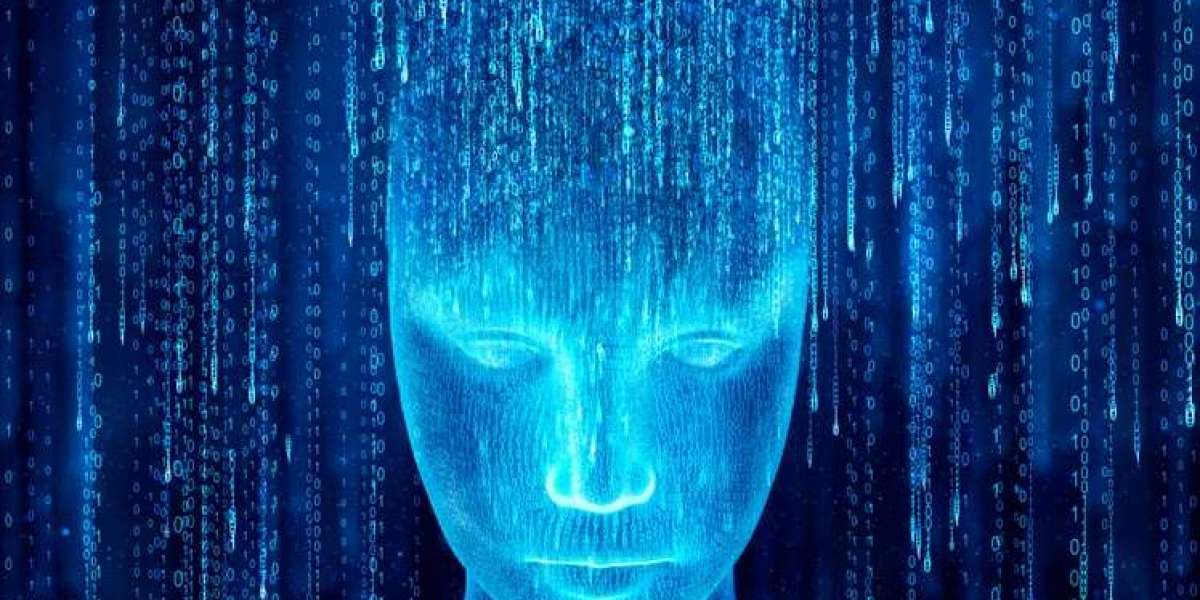
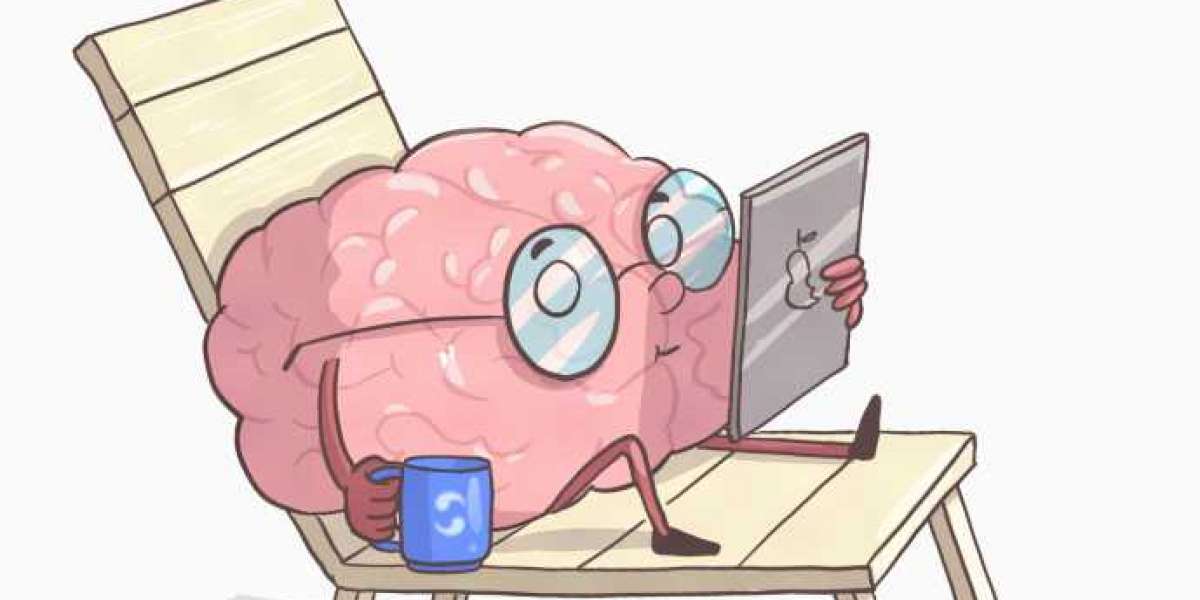

Esther Chikwendu 3 w
Interesting