If you've found yourself wanting to delete your Phemex account, you're in the right place. In this step-by-step guide, we'll walk you through the process of successfully closing your Phemex account while ensuring that your information is handled securely and responsibly.
What is Phemex
Phemex is a cryptocurrency derivatives exchange that offers a variety of trading products, including futures, options, and perpetual contracts. If you are no longer interested in using Phemex, you can delete your account.
Deleting your account will cause the following:
- Inability to access your account, resulting in the erasure of your transaction history.
- Removal of your verified identification information.
- Deletion of all associated sub-accounts.
- Automatic disconnection of your account from the Phemex TR (Transaction Records) platform.
- Post-deletion, you will no longer be eligible to receive referral bonuses.
Before you can delete your Phemex account, you must meet the following requirements:
- You must have a zero balance in your account.
- You must have closed all of your open orders.
- You must have deleted all of your API keys.
- The system will automatically audit the total amount of assets in your account. If the amount is higher than or equal to 50 USD, withdraw your funds prior to deletion.
Steps to Delete Your Account
To delete your Phemex account, follow these steps:
- Log in to your Phemex account Here →
- Click on the profile icon in the top right corner of the screen.
- Select Settings
- Scroll down to the "Account" section and click on Security.
- Scroll down to the Delete Account.
- Enter a code sent to your Email for verification and click on "Delete Account" again.
Phemex Account Deletion Confirmation
Once you have clicked on "Delete Account" a second time, you will receive a confirmation message. This message will tell you that your account has been deleted and that you will no longer be able to access it. So let me take you to the steps you can follow and have a successful deletion of your Phemex account.
ALSO READ: Phemex: Your Crypto Exchange Solution
1. Secure Your Funds: Before finalizing the account deletion process, ensure that you have withdrawn or transferred any funds or assets in your Phemex account to another wallet or exchange. Once the account is deleted, it may be challenging to recover any remaining funds.
2. Login to Your Phemex Account: The first step in the account deletion process is to log in to your Phemex account using your credentials. Ensure that you enter the correct email address and password associated with your account.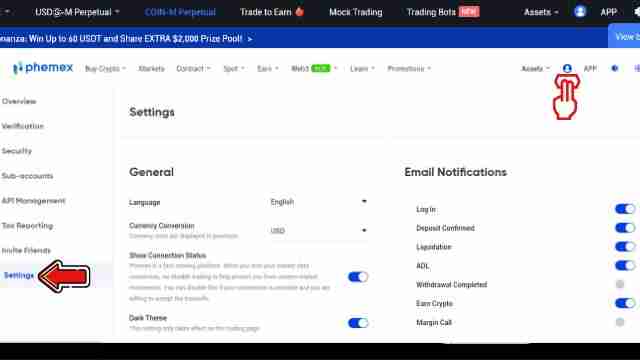
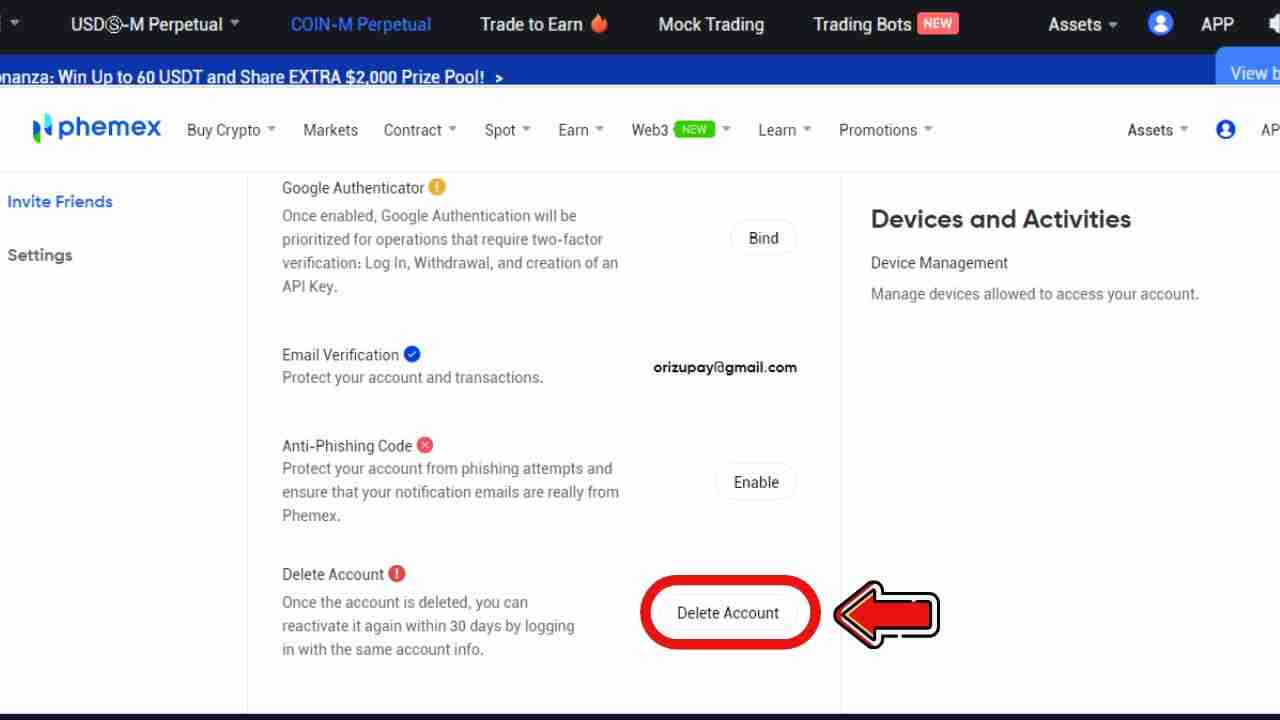
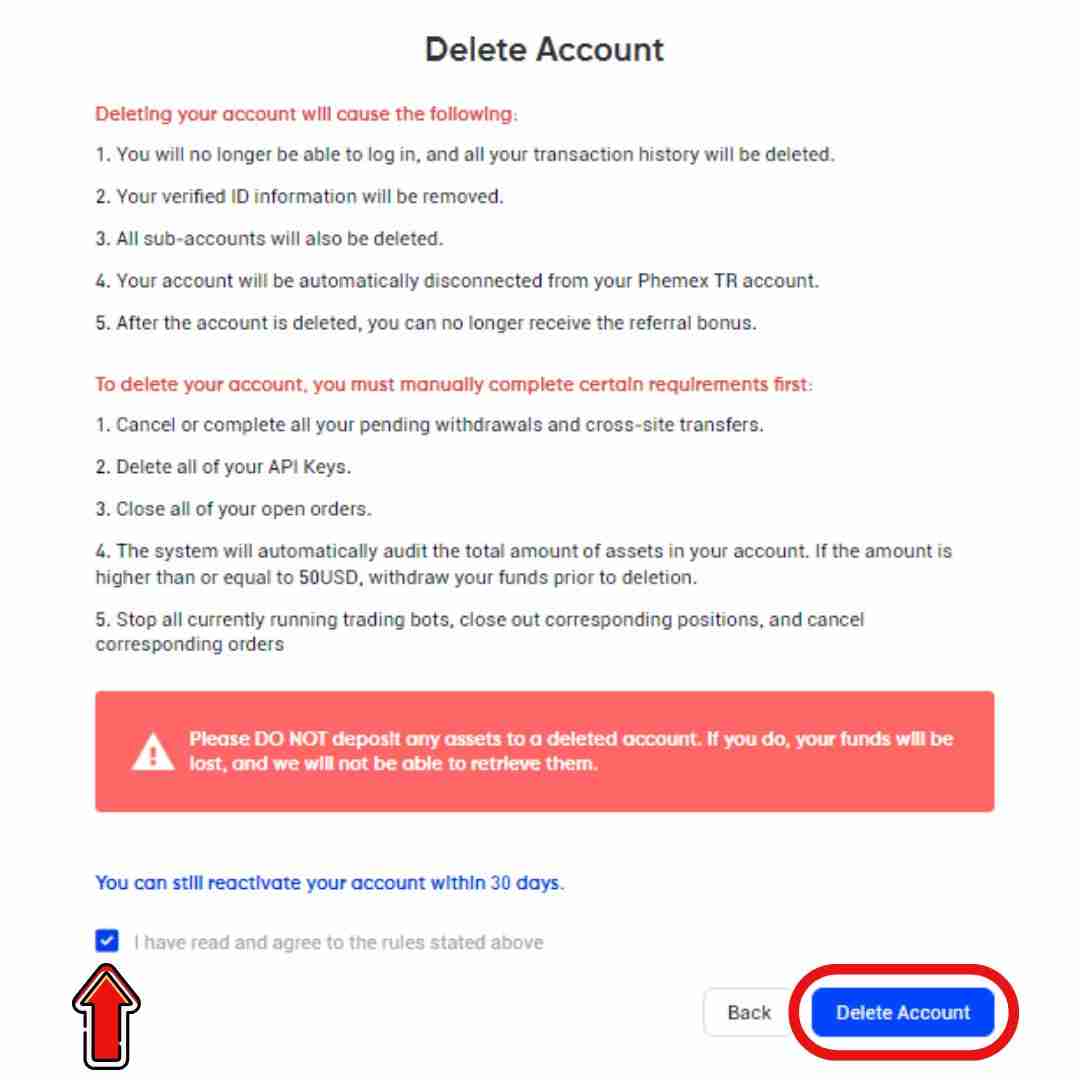
7. Check Your Email: Phemex will send a confirmation email to the address associated with your account. Check your inbox and, if required, click on a verification link or button to finalize the account deletion.
Email verification: Enter a code sent to your Email for verification and click on Delete Account again.
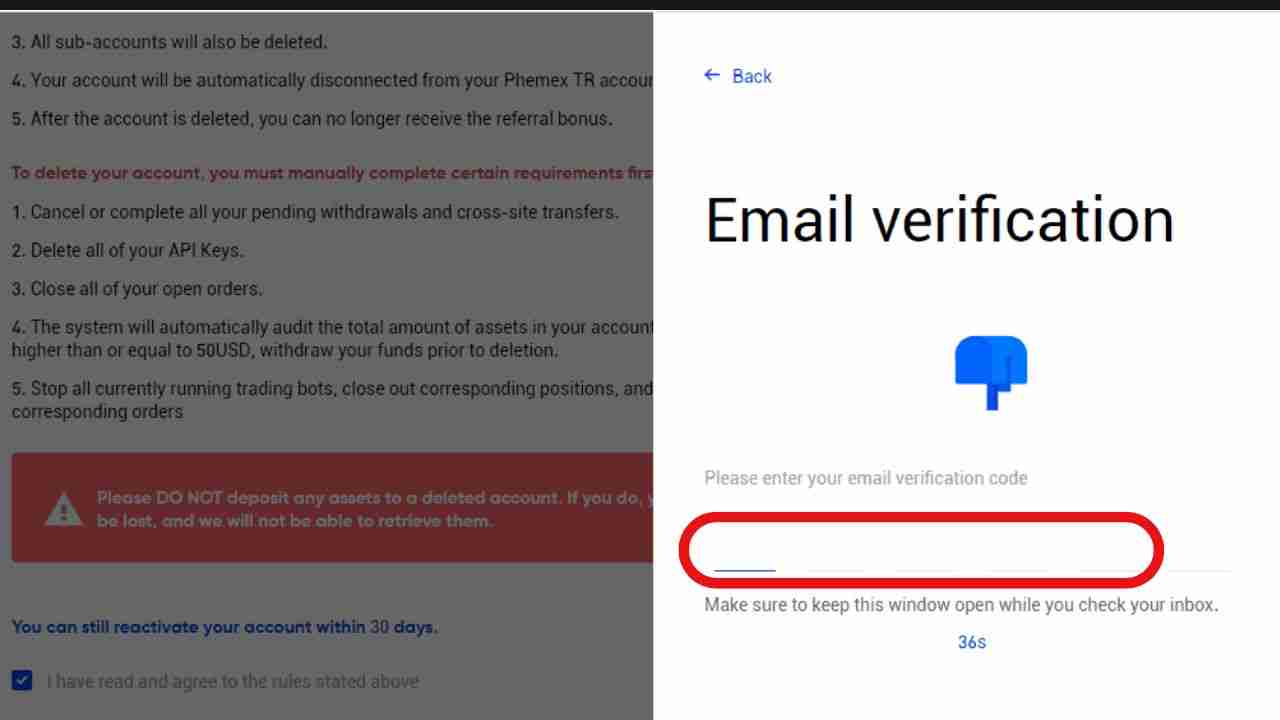
NB: Once the account is deleted, you can reactivate it again within 30 days by logging in with the same account info.
Tips
- If you have any questions about deleting your Phemex account, you can contact customer support.
- If you have any funds in your Phemex account, you must withdraw them before you can delete your account.
- If you have any API keys, you must delete them before you can delete your account.
Conclusion
This article has explained how to successfully delete your Phemex account. If you have any further questions, please contact customer support.
I hope this article is helpful to you, If yes then leave a comment below.


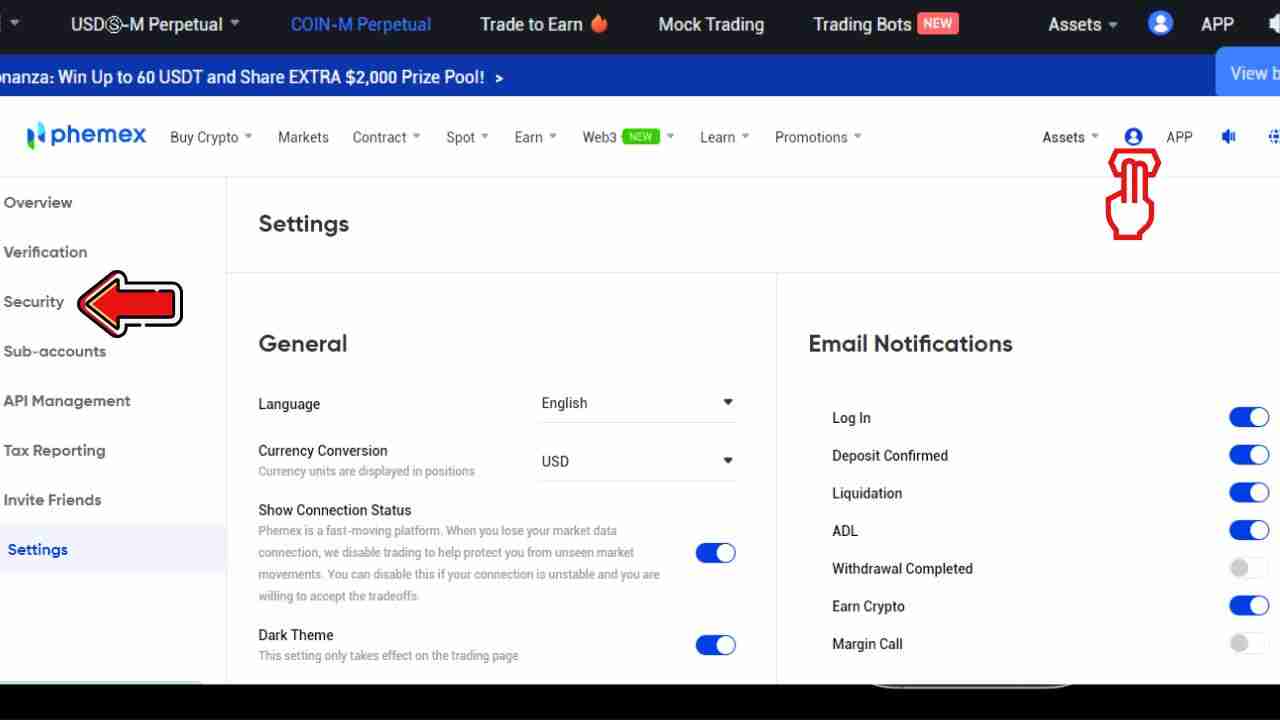



Alphonsus Odumu 5 w
Phemex account deletion