Microsoft Bing has struggled for years to acquire a foothold among the most popular search engines, as Google, its primary competitor, maintains market dominance. Microsoft's recent foray into artificial intelligence (AI) is reviving internet search with its AI-powered Bing Chat feature, which is now available to the general public and only improving.
Bing Chat, which is frequently referred to as "the new Bing" or "Bing ChatGPT," is very distinct from its more popular competitor. It employs GPT-4 and functions more like a conversational AI-powered search engine, but that's just the beginning.
ALSO READ:How to use ChatGPT to build an application
Bing Chat, unlike ChatGPT, has internet access, allowing it to provide responses that are more current. The free version of ChatGPT, on the other hand, is only trained on data through the year 2021, so it cannot provide answers regarding current events.
OpenAI's most recent large language model, GPT-4, is accessible through a monthly subscription to ChatGPT Plus or Bing Chat.
Bing Chat: How to Use It
Required materials: Microsoft Edge is required in order to begin using the new Bing. Microsoft previously required a login to access the messaging feature, but now you can engage in brief conversations without logging in.
1. Launch (or install) Microsoft Edge and navigate to Bing.
To access Bing Chat, launch the Microsoft Edge browser. Edge is downloadable for Windows, Mac, and Linux if you do not already have it. It is also accessible via mobile devices for Android and iOS.
Once Microsoft Edge is open, navigate to Bing.com to access Bing Chat via one of several available methods. You can either select Chat at the top of the page, the Bing logo on the sidebar to the right of the page, or, if available, Try it or Learn more directly beneath the search bar.
You have the option of using the search or conversation formats for your queries when you access Microsoft Bing.
Edge's sidebar always provides access to Bing Chat, regardless of the website being viewed.

At the upper left of the Bing website, there will be a "Chat" option. Bing is also integrated into Edge's right-hand sidebar.
2. Sign in to your Microsoft account (optional).
You can still access the Bing AI chatbot if you are not enrolled into a Microsoft account; however, you will only receive five responses per conversation. If you wish to have extended conversations with up to 20 responses from Bing, you can sign in to your Microsoft account.
A Microsoft account could be an outlook.com or hotmail.com email address and password, or the credentials you use to access Microsoft services like Office, OneDrive, or Xbox.
Microsoft accounts can be created with any email address, including Gmail and Yahoo!
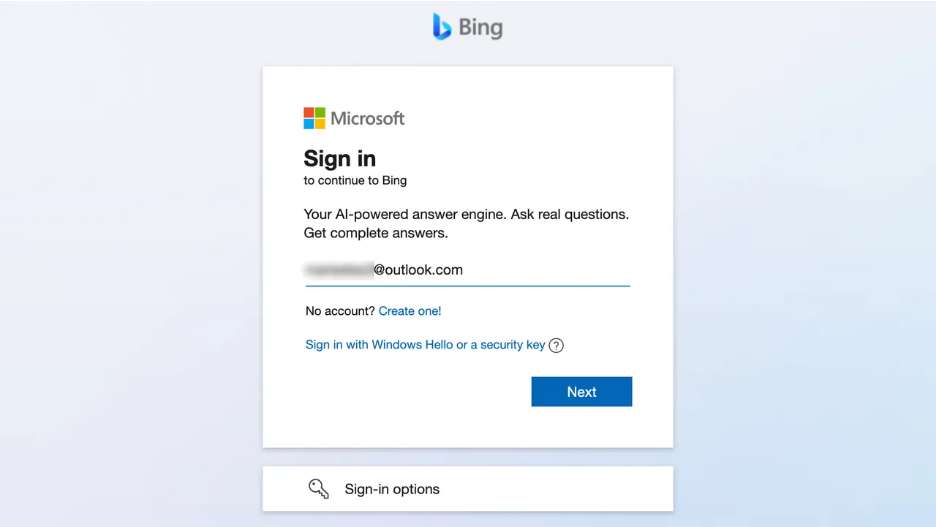
3. Select the Chat tab when using Bing.com.
To access the conversation tab for the new AI-powered Bing conversation, select Chat from the search options beneath the search bar.
If you accessed Bing Chat via the Microsoft Edge sidebar, continue to step 4.
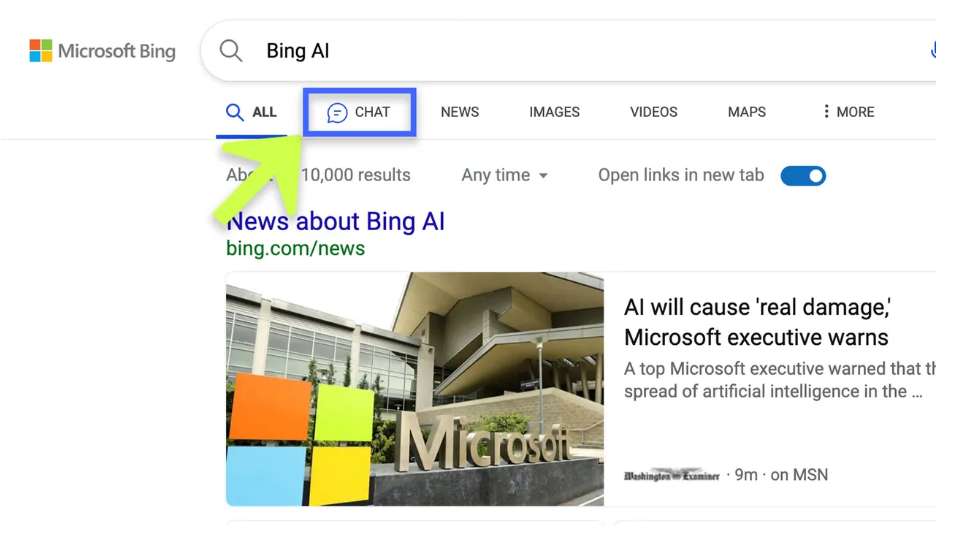
When conducting a Bing search, you have the option to move to Chat by clicking the link below the search bar.
ALSO READ:How to compose code using ChatGPT
4. Study the operation of Bing Chat
Microsoft's AI-powered Bing Chat is distinct from ChatGPT, the current most popular AI chatbot. While prompts are posed in a similar manner, the format of the responses, the conversational style, and the Bing AI interface are very distinct.
Here is a breakdown to help you familiarize yourself with the new Bing Chat window:
1. Text area: At the bottom of the screen is a text area where you can input your Bing Chat questions and prompts.
2. New topic: When you select New topic, Bing will delete the previous conversation and prompt you to start a new one.
3. Sources: Bing functions as an AI-powered conversational search engine that collects the majority of its responses from the web. When you receive a response to a question, Bing will also provide links to the relevant sources beneath the message capsule.
4. Suggested follow-up questions: After you receive a response from Microsoft Bing, it will generate suggestions for a variety of possible follow-up inquiries. For instance, if you ask Bing, "What color is the sky?" it may suggest follow-up queries such as "Is the sky blue on other planets?" or "How does pollution affect the color of the sky?"
5. Search or chat: You can toggle between traditional search results and the AI chatbot in the upper left corner of the screen. To alternate, simply click on the desired option.
6. Conversation style: Bing Chat is designed to provide a more human-like response to a query than a search engine, so it provides three response formats: creative, balanced, and precise. Each of these formats is self-explanatory: selecting "more creative" will generate responses that are original and imaginative, as well as images; "more balanced" is similar in tone to ChatGPT, an informative and friendly conversation with a human-like response; and "more precise" will generate responses that are concise and direct.
7. Prompt counter: When Bing responds to a query within a conversation, you will see a number that allows you to keep track of the number of responses you have received. Each conversation is limited to twenty responses.
8. Feedback button: When scanning the screen, you will quickly observe a Feedback button in the lower-right corner of the chat window. This button allows users to provide feedback to Microsoft Bing on suggestions or items they like or dislike, with the option of including a screenshot.
9. The Microsoft account: Your account details are accessible at the upper right of the screen.
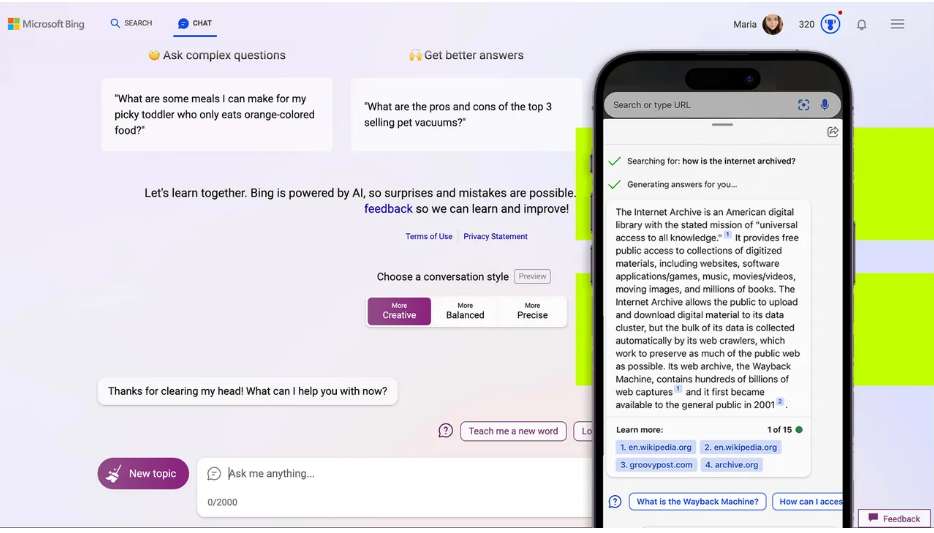
It is evident that Bing provides a variety of options for optimizing conversation.
5. Begin to compose
At this point, you can use Bing Chat to compose your prompts and queries in the chat window's text area.
Then press enter to submit them.
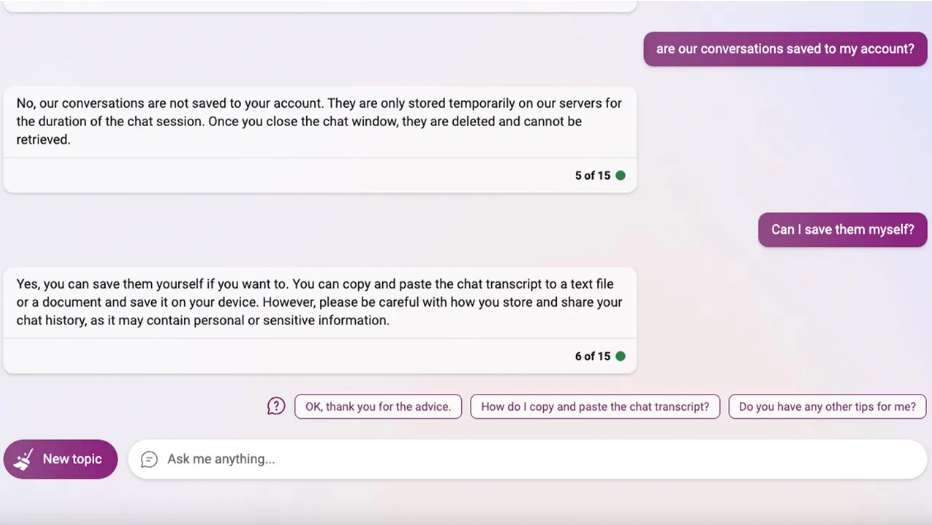
Now is the time to pose any question to Bing.
FAQs
Is Bing Chat now accessible?
Microsoft has now granted access to the new AI-powered Bing Chat to all Microsoft Edge users, regardless of whether or not they have a valid Microsoft account. Prior to this, the AI-powered Bing Chat was only accessible via a waitlist.
The new Bing Chat is currently in Open Preview, so users can access it via the Edge web browser.
Does Chrome support Bing Chat?
Currently, Microsoft Edge is the only platform that supports Bing Chat. Microsoft has not yet endorsed any of the third-party extensions that enable access to the new Bing via Google Chrome.
How do I reach Bing Chat?
There are several fast access methods to Bing Chat:
1. The right-hand sidebar of the Microsoft Edge browser provides quick access to the new Bing Chat feature.
2. To interact with the new Bing AI chatbot, users can access the Bing homepage at Bing.com.
3. You can also download the mobile app version of Bing to your own device.
4. You can utilize Bing on your mobile device via the Edge browser.
How does Bing Chat differ from a conventional search engine?
The largest difference between Bing Chat and other AI chatbots, as compared to a search engine, is the conversational tone of search results, which is the result of a large language model functioning in the background. The intelligent formatting of search results into a response to a specific query makes it simpler for anyone to find information on the internet.
Beyond the search capabilities of the standard Bing search engine, Bing Chat is a full-fledged artificial intelligence (AI) chatbot that can perform many of the same tasks as other comparable tools, such as ChatGPT. For instance, both Bing and ChatGPT can generate text, such as an essay or a poem, write code, or pose complex questions and engage in a conversation with follow-up queries.
Does Bing utilize ChatGPT?
Bing does not use ChatGPT, but GPT-4 to generate its answers. Microsoft claims that Bing's integration with the latest language model makes it more powerful and accurate than ChatGPT. The new Bing is the only free method to use GPT-4 at this time.
Many individuals favor one over the other. In my experience, Bing Chat is occasionally slow to respond and misses some prompts, but this is usually remedied by asking a follow-up query such as "Did you search for that?" However, I also believe the new version of Bing offers consumers greater control over their experience and a more intuitive user interface.
ChatGPT is powered by OpenAI's GPT 3.5 language model. When GPT-4 became widely accessible through an updated version of ChatGPT, it was through the $20-per-month subscription service ChatGPT Plus offered by OpenAI.
Exists a Bing-specific image editor?
Microsoft recently debuted Bing Image Creator as part of its arsenal of AI-based generative tools. It is accessible through Bing Chat, when used in the Creative conversation mode, or by visiting Bing.com/Create.
Microsoft utilizes OpenAI's DALL-E image generator, which is artificially intelligent. This is available as a tool for Microsoft Edge within Bing, as users can instruct Bing to generate images within an existing chat rather than visiting a distinct website.
Does Bing Chat return incorrect results?
As with ChatGPT and other large language models, the new AI-powered Bing Chat is susceptible to providing inaccurate information. Most of the output that the new Bing provides as answers is derived from online sources, and we all know that we cannot believe everything we read on the internet. Similarly, when the new Bing is used in conversation mode, it may generate nonsensical responses that are unrelated to the original query.
Is Bing Chat gratis?
The new Bing is not only entirely free, but it is also the best method to preview GPT-4 for free at this time. You can use the Bing AI chatbot to ask questions, get assistance with a problem, or find inspiration; however, you are limited to 15 questions per interaction and 150 conversations per day.
Are my conversations stored in Bing Chat?
Microsoft introduced chat history to Bing Chat through a succession of recent updates. It can now be accessed on the right side of the conversation window. Depending on your settings, previous prompts may be preserved if you use Bing Chat in conjunction with your Microsoft account.
Does the new Bing have a waiting list?
Microsoft recently announced that the new, AI-powered Bing is now available in Open Preview, so any user who logs in to their Microsoft account using Edge is granted immediate access. The waitlist for early access to this new version of Bing is accessible to all individuals.
ALSO READ:ChatGPT enables me to fix code quicker, but at what cost?
Can the new Bing be accessed via mobile?
If you have the Edge browser on your mobile device, you can use the new AI-powered Bing search in conversation mode, just as you would on a desktop computer. You can also obtain the Microsoft Bing app from your device's app store in place of the Edge browser. This application provides a direct connection to the Bing AI chatbot, eliminating the need to visit a website in order to use it.
Both the Microsoft Bing app and the Edge browser support voice dictation on mobile devices, allowing you to pose questions without typing them.
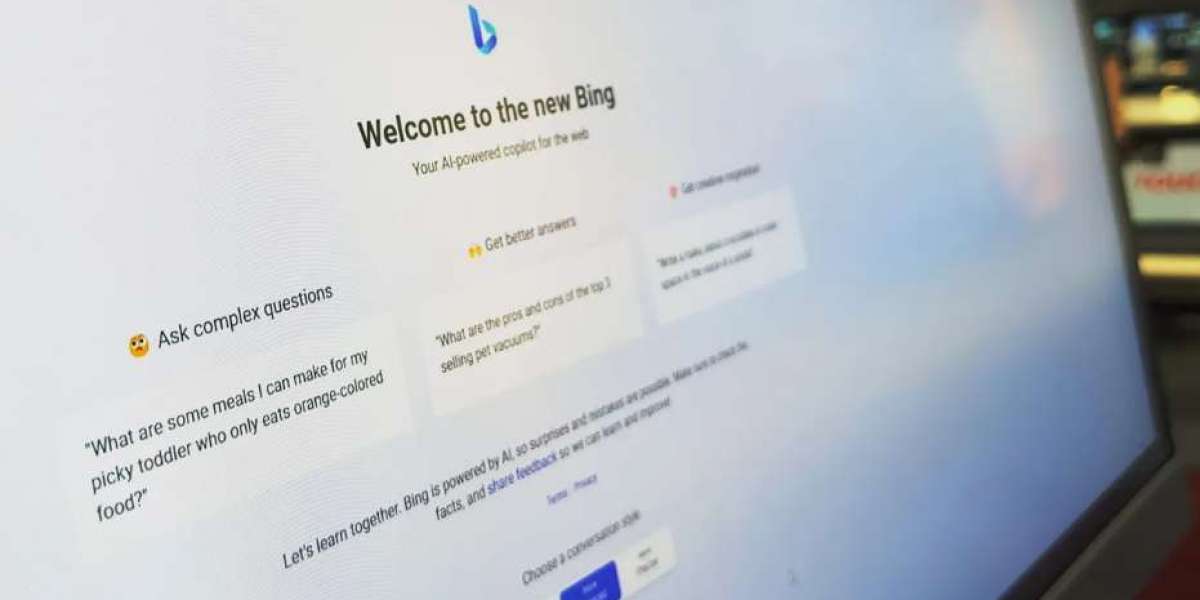



Destiny Isaac 2 w
Great