When the ChatGPT login fails, you may see an error message, the option to log in may be absent, or one of the following may occur:
- After logging in, ChatGPT fails to launch due to repeated or endless redirects.
- A login loop in which you are prompted to register in repeatedly.
- A 503 server error in your browser.
- An error occurred during authentication.
Why Does the ChatGPT Login Not Function?
ChatGPT requires a significant amount of system resources to operate, and OpenAI is not always able to keep up. When an excessive number of users attempt to access ChatGPT simultaneously, it can lead to server issues, including the inability to log in.
ALSO READ:ChatGPT stores your data?
In the majority of instances where you cannot log into ChatGPT, get caught in a login loop, or receive a 503 server error, server congestion is to blame. Other ChatGPT server issues that are not related to congestion may also prevent you from logging in.
In other instances, ChatGPT login issues are caused by incorrect login credentials, such as inputting the incorrect email address or password. Network connectivity issues, such as virtual private network (VPN) problems, can also prevent you from accessing ChatGPT. ChatGPT issues can also be caused by corrupt browser cookies and other data, malfunctioning browser extensions, and other similar issues.
How to Repair Your ChatGPT Login Problem
When your ChatGPT login isn't functioning, you can perform a few tests to determine if it's a server issue. If the servers are operating normally, there are also a number of solutions you can attempt on your end. If the ChatGPT servers are experiencing problems, your only option is to wait for OpenAI to resolve the issue or for server congestion to subside. If the issue is on your end, resolving it should restore your ChatGPT access.
Tip:Free ChatGPT accounts are deprioritized during periods of heavy congestion in favor of ChatGPT Pro users. If you are unable to access ChatGPT during prime hours, try again later when fewer users are present.
Here are the measures you can take if you cannot access ChatGPT:
1.Check the status page for OpenAI. The OpenAI status page provides the current and historical status of ChatGPT services, as well as an explanation of previous disruptions. If you view this page and see the message All Systems Operational, ChatGPT logins should be functional. If you see an outage message, you must wait for OpenAI to resolve the issue.
2.Check social media for reports of outages. In some instances, OpenAi may encounter problems that have not yet been reported on its status page. On Twitter, you can search for hashtags like #ChatGPT to eliminate out the possibility. If other users are also experiencing login problems, the issue is presumably on OpenAI's end.
3.Connect to ChatGPT directly. Try logging in directly on the website if you're attempting to access ChatGPT via a browser extension or another third-party method. Visit ChatGPT's homepage and attempt to register in there.
Tip:If you are unable to log in on ChatGPT's main page, consider logging in on its alternative page. This is the interface for Dall-E, not ChatGPT; however, logon credentials are shared between the two.
ALSO READ:Conversational AI such as ChatGPT may soon have a human-like face.
4.Verify your login information. There are multiple methods to sign up for an OpenAi account, including via email, Google, and Microsoft. Verify that you are using the same method you used to register and that your browser or password manager did not store the incorrect password.
Tip:If you are uncertain, you can reset your password by clicking forgot password during the login procedure.
5.Clear the data stored by your browser. Cookies or cached data may be corrupt, in which case clearing your browser data may resolve the issue. Clear your browser's cache, then eliminate your cookies, and then try to log in again.
6.Disable your VPN. If you are connecting to the internet through a VPN, consider temporarily disabling it. You may need to disable your VPN before logging into ChatGPT, and then enable it afterward. You may also need to troubleshoot your VPN connection if you encounter issues with websites other than ChatGPT.
7.Try using an alternate Internet connection to access ChatGPT. If you are attempting to access ChatGPT at work, school, or on a network that you do not control, the network administrator may have blocked access. Check to see if you can log in when connected to a different Internet connection, or attempt to access ChatGPT via your mobile device's cellular data connection.
8.Examine and troubleshoot your internet connection. If you can access ChatGPT via cellular data or another internet connection, your network hardware may be malfunctioning. In some instances, restarting your network hardware will resolve the issue.
FAQ
When is ChatGPT most advantageous to use?
Because ChatGPT is accessible worldwide, it is typically busy, but after midnight and before 7am Eastern Time is likely to be your best option.
ALSO READ:How Does ChatGPT Make Money it's Benefits
What is the distinction between the free and paid ChatGPT accounts?
You have access to the same information, but paid accounts have priority during high hours, allowing you to receive responses when free accounts may not. If ChatGPT introduces new features, paid accounts will receive them first, and there is no assurance that free accounts will ever receive new features.
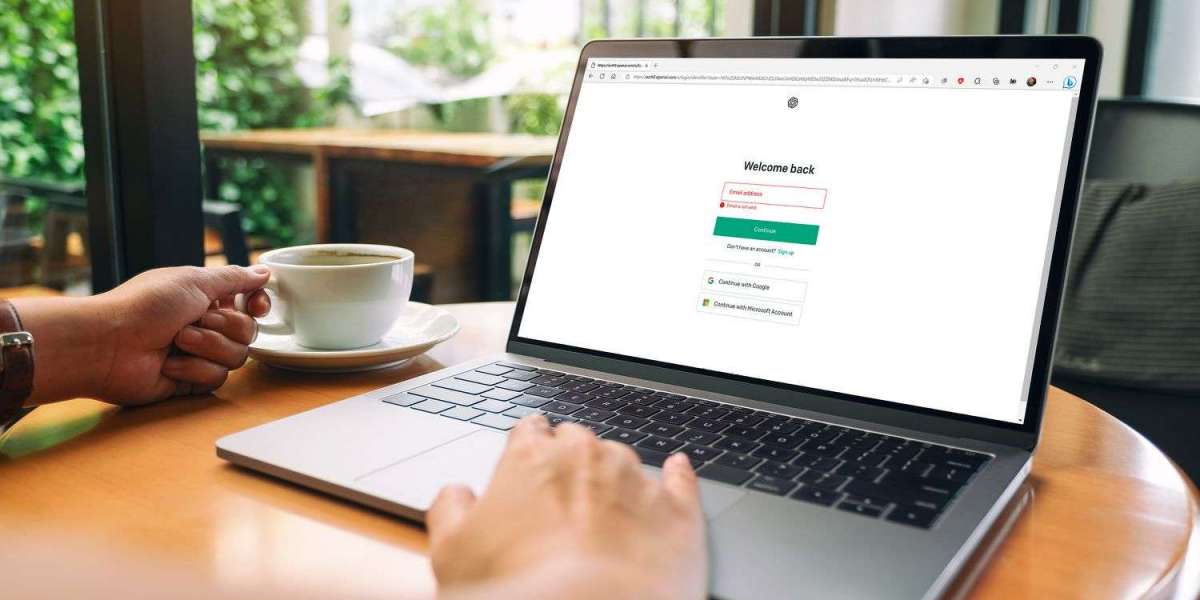



Esther Chikwendu 3 w
Nice