Does ChatGPT retain personal data?
Yes, ChatGPT does save your personal information, but perhaps not in the way you're accustomed to fretting about websites saving your information.
Whenever you communicate with ChatGPT, your messages will be saved. As you might anticipate, this type of data is likely useful for further tweaking, training, and updating ChatGPT; however, it's cause for concern if you've accidentally disclosed personal information to ChatGPT, believing it to be an AI and not a person who could potentially see what you've said.
ALSO READ:How Does ChatGPT Make Money it's Benefits
Then, naturally, on the backend of ChatGPT, your messages will be tied to your account, so you could wind up in a situation where not only have you disclosed personal information that is then stored on a server, but that information could also be linked to your real name.
On the ChatGPT FAQ page, it is stated that ChatGPT is unable to delete specific prompts. However, ChatGPT is not precisely forthcoming about why it is saving data. And if you wish to have your stored information deleted, you must submit a deletion request. It is therefore reasonable to assume that the chatbot stores information.
It's also essential to remember that personal information may be collected or stored for purposes other than enhancing ChatGPT. For instance, in the context of advertising, a repository of confidential user information may prove useful to advertisers.
How to Secure Your Personal Information Using ChatGPT
The best method to protect yourself is to exercise caution when communicating with ChatGPT. The ideal practice is to not share anything that you wouldn't want Facebook, Google, or any other site to have a record of.
Tip:While it's possible to 'delete' or 'clear' conversations on ChatGPT, it's unlikely that this actually deletes any information from ChatGPT's servers, so don't make the error of assuming that deleting a message in which you shared personal information actually removes that information.
If you have disclosed sensitive personal information with ChatGPT that you wish to remove, the best course of action is to submit a request to delete your account. This will permanently delete your account and all associated information.
However, be aware that submitting a request to delete an account will take some time. After completing the steps outlined on ChatGPT's support page, it may take up to four weeks for your request to be processed and your account to be terminated, according to the site.
ALSO READ:The top AI chatbots: ChatGPT and additional notable alternatives
Warning:After submitting a request to delete your ChatGPT account and having that request processed, you will be unable to create a new account in the future. Hence, if you're contemplating deleting your account, you should ensure that you've stopped using ChatGPT.
Finally, you can opt out of having your private information used to train, modify, and update ChatGPT. To opt out, simply complete the OpenAI Data Opt Out Request. Both ChatGPT and DALL-E offer opt-out options for this feature.
However, this form pertains to your ability to opt out of having your data used to improve ChatGPT's performance; it does not inherently imply that you will opt out of having any of your data collected or recorded. It does not necessarily imply that ChatGPT will delete any data it already has about you.
FAQ
How much data does ChatGPT contain?
More than 500GB of data was inputted into the ChatGPT learning model. Each time it is interacted with, it stores additional data in order to learn how to provide more accurate responses.
ALSO READ:Who created Chat GPT – and who owns OpenAI?
Is ChatGPT significantly dissimilar to Microsoft's chatbot?
Each company would likely assert that they are unique, but from the user's perspective, they all function identically. You can ask the Bing AI chatbot questions and receive responses that simulate a conversation with an actual person.
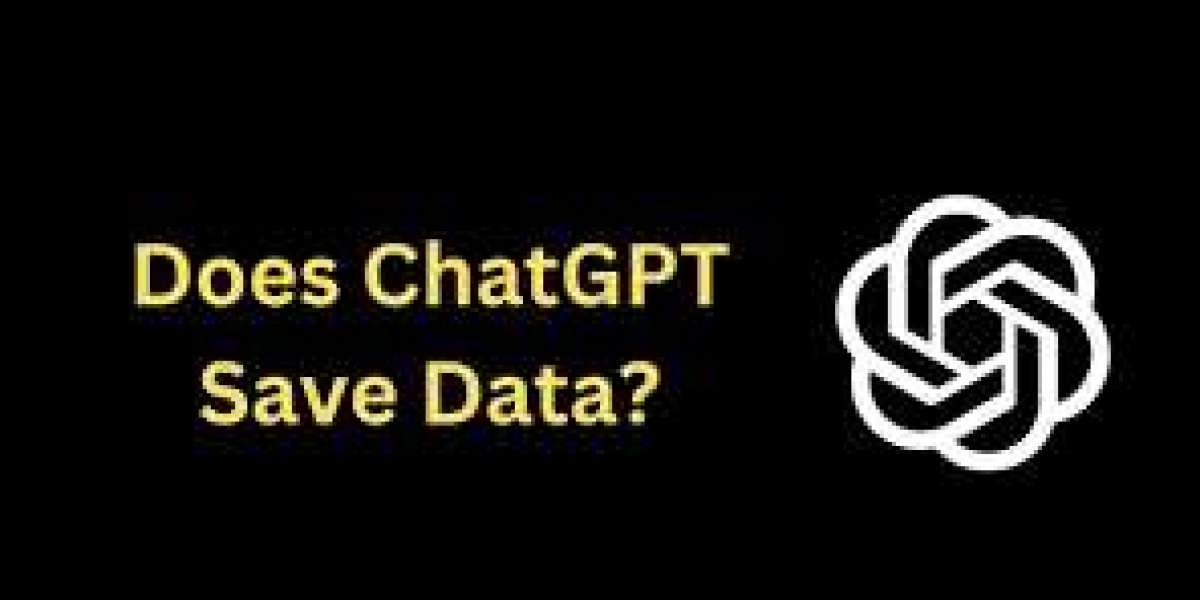

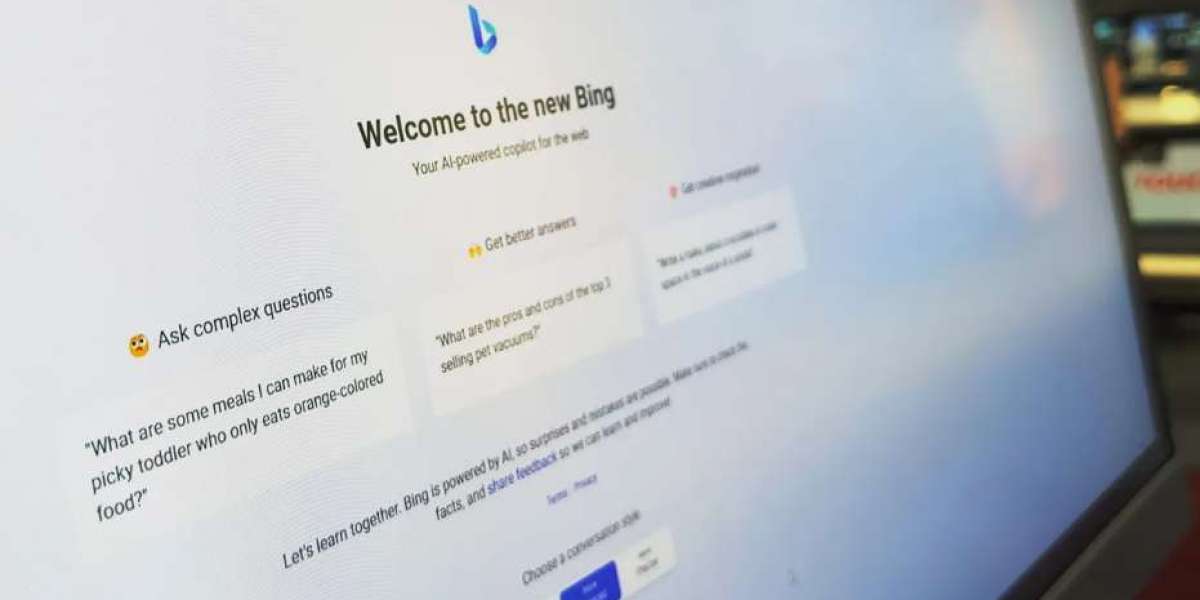

Alphonsus Odumu 4 w
Chatgpt tech