Why Does ChatGPT Continue to Experience Network Errors?
OpenAInetwork and internal server errors induced by ChatGPTtypically result from:
- ChatGPTis at maximum capacity or experiencing network difficulties.
- An unstable internet connection.
- Problems with Internet connectivity.
- An issue with the cache file of a web browser.
- Requesting responses longer than 500 words.
ALSO READ:What is The ChatGPT API: An Essential Guide
How to Fix a ChatGPT Network Error
Here are the most effective solutions for resolving ChatGPT internet server error issues or OpenAI network errors in general. It is recommended to implement these fixes in the order provided, from the simplest and quickest to the most complex and time-consuming.
Tip:If your question is not urgent, consider using ChatGPT at a later moment. There may be too many users of ChatGPT, or if you receive a 429 error, Chat GPT has placed you in a timeout for excessive use. Wait several hours before attempting again. Additionally, you could attempt a different device.
1.Determine if ChatGPT is down. The official status page for ChatGPT lists current server and technical issues.
2.Make sure your internet connection is working properly. A network error may be caused by a feeble or unreliable internet connection when analyzing ChatGPT results.
3.Determine your internet's bandwidth. More than 5 Mbps is recommended for ChatGPT usage.
4.Disable active downloads. Stop any downloads or transfers that are currently occurring in the background.
5.Disable your VPN. It is possible that your VPN service is affecting your internet bandwidth or connectivity. A VPN can also activate the ChatGPT Error 1020 security alert.
6.Clear the browser's cache. ChatGPT content may require additional memory to display in your web browser.
7.Free up storage space on your device. If your device's memory is nearly full, certain applications may not function properly.
ALSO READ:Who created Chat GPT – and who owns OpenAI?
8.Relaunch your web browser. Close your browser, then reopen it and reattempt the ChatGPT task.
9.Sign out from ChatGPT. Sign out and then sign in again to ChatGPT.
10.Update your internet browser. Your browser may require an update to operate ChatGPT correctly. Updates are typically accessible via the browser's Settings menu or the app store on your mobile device.
11.Use an alternate web browser. Some web browsers are more effective and stable than others. Use a browser such as Google Chrome or Brave to test ChatGPT.
12.Limit unnecessary words in ChatGPT coding responses. Request zero empty lines and remarks in the code in your request. This will reduce the duration and word count of the response.
13.Request less information from ChatGPT at once. This necessitates either requesting that ChatGPT limit its output to 500 words or dividing your query into multiple smaller inquiries. For instance, you could first request a list of the main points and then separately request explanations for each point.
14.Contact OpenAI support. Open a chat with the official OpenAI support if all else fails, or if you believe you've encountered a problem that the developers should be aware of.
FAQ
Do I need a login to utilize ChatGPT?
Yes, a login is required in order to utilize ChatGPT. However, account creation is free of charge.
ALSO READ:How to Use ChatGPT Voice Chat on Android Devices
Is ChatGPT a complimentary service?
ChatGPT's base version is free, but it does not include all features. A $20 per month ChatGPT Plus membership provides access to updates as soon as they are released and a seamless experience even during high hours.



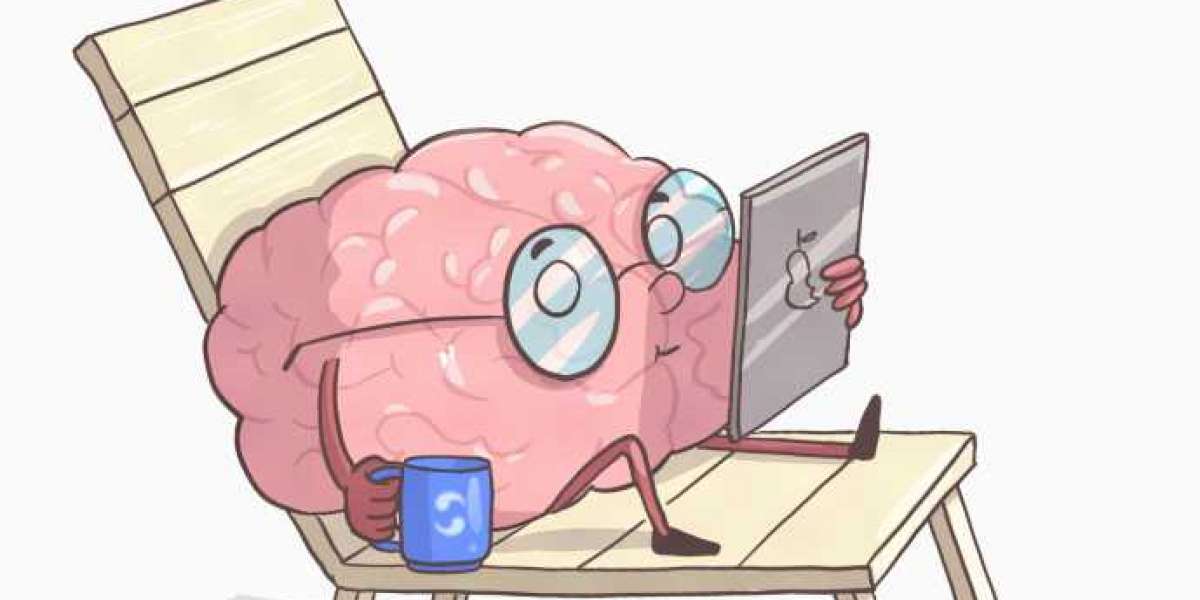
Esther Chikwendu 3 w
Informative